The developer of RegCleaner, jv16 PowerTools, Uninstalr, WinFindr, Startup Timer, ScreenshotX, System Examiner and Windows Update Fixer.
This post has been updated with all the latest info for 2025.
Some of the best DNS servers are actually the backbone of the Internet as we know it today. They allow for the information available online to arrive at your IP address and show up in your web browser. However, some DNS servers are better than others, depending on your preferences.
Along with some very fast, commercial DNS that usually come with your ISP package, there are anonymous DNS, public DNS and also free DNS servers, among others. Overall, there is a broad array of options for you to choose.
Because of this, picking the best DNS servers can be hard or bothersome to do. Read on to get more information, or if you’d like a quick and easy way to apply the best DNS for you, you can use the Internet Optimizer feature in our program jv16 PowerTools. While the program isn’t free, you can simply use the free trial version to choose the best DNS server for your system.
You can jump to the full list of the best DNS servers to use for free in 2025 here:
The best DNS to use for privacy
The best DNS to use for clean browsing
How to choose the best DNS servers?
Don’t worry, we are here today to lift that weight off your shoulders. The research has already been done by us in the past and was recently updated for this blog post.
At this point, you might ask yourself why should you care about DNS servers when you can get one (and usually do so) automatically from your Internet Service Provider (ISP)?
There are several reasons why you should get a new DNS. For example, some DNS are more private, but others DNS are faster. That means you can choose the best option for you.
Usually, though, using public (free) DNS servers allows for a more rapid internet speed. That is the main reason people change their DNS.
You see, DNS servers work by “translating” addresses on the Internet so that your web browser can access and display that content. However, many variables might affect this process. Thus, making it slower or more vulnerable to overloading.
So the best DNS server is the one that can overcome these faults and, in return, offer the fastest and most stable route for information to come through.
However, a lot of people don’t consider this and are stuck with slow and inefficient Internet speed. They blame it on their ISP or pure bad luck, not knowing that fixing it might take just a few clicks in their operating system’s settings or configuration panel.
How exactly do you change your DNS server?
- Open up the Settings / Control Panel
- Click on Network and Internet Connections
- Open up Network and Sharing Center
- Locate the network connection for which you wish to change the DNS server
- Right click on its named icon
- In the contextual menu, click on Properties
- Double click Internet Control Protocol Version 4 (IPv4)
- Select “Use the following DNS server addresses”
- In the blank spaces, enter the best DNS server addresses you could find
- Do so as well for the alternative DNS server
- Check “Validate settings” and then click on “OK”
Note that instructions and wording might vary slightly between Windows versions.
For mobile devices, there are many apps available to change your DNS servers, especially on Android.
The fastest DNS to use in 2025:
Google’s Public DNS Server
- Primary DNS: 8.8.8.8
- Secondary DNS: 8.8.4.4
Google also has IPv6 public DNS servers:
- Primary DNS: 2001:4860:4860::8888
- Secondary DNS: 2001:4860:4860::8844

Often listed among the best, Google’s free DNS servers are both easy to remember and highly available to everyone. It even offers impressive speeds (even more so when you consider how much people use them).
The main advantages from Google’s DNS come from their established name as a company. Their substantial quarterly revenue allows for some of the faster, most stable, and resilient DNS servers.
Other than that there are three key areas where Google’s DNS shines. With this DNS server, you are guaranteed comparatively faster speeds and accurate results of searches without any redirects. Google public DNS has improved its security as well.
The only issue with Google public DNS is the fact that they store information about your operations, and could be shared with third parties, should the government decide it needs the information. However, for users not worrying about their information being sold to third parties, Google is often cited as the best DNS server out of all DNS providers.
OpenDNS
- Primary DNS: 208.67.222.222
- Secondary DNS: 208.67.220.220

Another old competitor that still stands today, OpenDNS is another commonly seen candidate on several of the best DNS servers listings found online. Its quality is comparable in efficiency to Google’s DNS.
Again, for users concerned about their children’s Internet safety, OpenDNS offers a service called FamilyShield that blocks adult content (available at the servers 208.67.222.123 and 208.67.220.123).
Cloudflare
- Primary DNS: 1.1.1.1
- Secondary DNS: 1.0.0.1
Cloudflare also has IPv6 public DNS servers:
- Primary DNS: 2606:4700:4700::1111
- Secondary DNS: 2606:4700:4700::1001
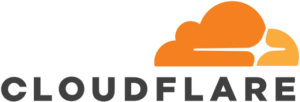
No best DNS server list can be complete without Cloudflare. Cloudflare is a well known DNS service provider. They claim to be the fastest DNS service in the world. This isn’t just a claim but true to some extent as well. Numerous users review Cloudflare as the fastest DNS.
Cloudflare is determined to provide you speed and has a policy to not track their users. Cloudflare will never log your IP address, never sell your confidential data, and never utilize your data for targeted ads. That’s why people love Cloudflare.
Some of the exceptional features of Cloudflare include Global CDN, three-page rules, unmetered mitigation of DDoS, and unlimited bandwidth. This DNS provider gives you a stable internet connection. In addition, Cloudflare also provides a family setting where you can choose to block malware or adult content. With these features, this has to be up there as one of the best DNS servers for free!
What sets Cloudflare apart from the rest other than speed? Just like Google public DNS server, Cloudflare also has an easy to remember DNS. High speed combined with easy to remember DNS, makes Cloudflare the optimal choice for best free DNS.
Cloudflare has a subproduct called 1.1.1.1 with Warp. Warp is designed for mobile phones. The warp app is available for download on both android and iOS. The app is named 1.1.1.1: Faster and safer internet. 1.1.1.1 can function on both mobile phones and tablets. It replaces the connection between your device with an optimized protocol.
Quad9
- Primary DNS: 9.9.9.9
- Secondary DNS: 149.112.112.112
Quad9 also has IPv6 public DNS servers:
- Primary DNS: 2620:fe::fe
- Secondary DNS: 2620:fe::9

As the name Quad9 suggests, their primary DNS is 9.9.9.9. Quad9’s DNS is fairly easy to remember as the name indicates. Quad9 focuses on security, performance, privacy, and speed. Though it may not be the fastest DNS, it surely is one of the best DNS servers. Quad9 was built on the factor of security, focusing mainly on protecting its users.
Along with security, Quad9 believes in anonymity. With Quad9 you are protected from phishing, malicious attacks, and malware. As a bonus, it also blocks malicious domains and unsafe websites.
Quad9 is a DNS server designed around security. Quad9 utilizes threat intelligence from different cybersecurity companies to detect fraudulent sites, cloned sites, and infected websites. This DNS service is the one to go for if you’re looking for security.
Quad9 routes your searches and queries through numerous secure networks of servers over the world. This DNS service is also famous for its easy installation process. A non tech-savvy person can easily install and configure Quad9 without any professional help. It doesn’t require you to install any extra software.
Comodo Secure DNS
- Primary DNS: 8.26.56.26
- Secondary DNS: 8.20.247.20

Another easy-to-set-up server (like Google’s) which makes Comodo worthy of our best DNS server list. There is no need for much research or choosing with Comodo. All you do is input one of their addresses, and you’re good to go.
One of the upsides of Comodo Secure DNS is the fact that it spans 15 nodes around the world. On each continent, each node containing several servers ready to serve local users. That makes Comodo Secure DNS an exceptional choice for users.
One of the many issues regarding DNS server speeds is how far away you are from its servers.
Comodo’s worldwide coverage makes it fast regardless of where you are. Comodo Secure DNS is known to be one of the top, best DNS servers as it also keeps you away from malware and scam sites. They keep their block lists updated regularly.
Global coverage at fair speed, coupled with the fact that it automatically detects “unused” or “ghost” pages, make it a compelling option for the title of best DNS server. Especially recommended for those who long for a publicly accessible, yet secure DNS server.
Comodo also provides an additional service based on Comodo Secure DNS called Comodo Secure Internet Gateway. With this service, you can enjoy customizable protection, web-filtering, off-network protection and so on on top of free DNS (accessible on server 8.26.56.10 and 8.20.247.10).
Gcore
- Primary DNS: 95.85.95.85
- Secondary DNS: 2.56.220.2
Gcore also has IPv6 public DNS servers:
- Primary DNS: 2a03:90c0:999d::1
- Secondary DNS: 2a03:90c0:9992::1

Gcore free public DNS may be fairly new, launched only in 2020, but they’ve been gaining more popularity. They promise a fast, secure, and free DNS resolver that protects users’ privacy.
According to the data from their website, Gcore public DNS is one of the fastest in Europe (9.36 ms), South America (5.44 ms), and Africa (11.32 ms).
In addition to being fast, they also anonymize Gcore DNS query logs, store them carefully in the Luxembourg Tier IV data center (under EU law), and never transfer them to third parties. Ensure that their users’ privacy is protected.
Gcore DNS is also DDoS-resilient, thanks to the Anycast network with 180+ nodes worldwide that they employ.
The best DNS to use for privacy in 2025:
OpenNIC
- Primary DNS: 192.95.54.3
- Secondary DNS: 192.95.54.1

OpenNIC is a great choice for users who don’t want to figure out where is the closest server to their location.
The DNS servers listed here are only part of a vast array of servers they have available. If you visit their website, you can not just look up the closest DNS to your location, but also let the site automatically do it for you.
That way you can save yourself the hassle of searching for the best option. Making this a great contender for our best DNS servers list.
DNS.Watch
- Primary DNS: 84.200.69.80
- Secondary DNS: 84.200.70.40
DNS.Watch also has IPv6 public DNS servers:
- Primary DNS: 2001:1608:10:25::1c04:b12f
- Secondary DNS: 2001:1608:10:25::9249:d69b

A DNS focused on transparency and liberty of choice, DNS.Watch offers its best DNS servers free of any form of censorship. They also guarantee no information will be stored on their servers, and their resolvers aren’t set to log any of your data.
Their image is that of selfless service and team. Their only purpose is looking to make efficient Internet available to everyone. They also claim that the fact that they aren’t a big firm helps in avoiding government regulations. So for you freedom-lovers out there, this is an excellent alternative.
Additionally, and keeping up with their transparent attitude, they even offer live statistics on their free DNS servers. That transparency makes them a good candidate for best DNS server, at least regarding trustworthiness and anonymous DNS servers.
Verisign
- Primary DNS: 64.6.64.6
- Secondary DNS: 64.6.65.6

Verisign bases its services on two propositions: being an anonymous DNS server, and providing protection from malware and malicious sites.
They specifically made a point about letting its clients know that they won’t sell their information to third parties nor they will serve any ads to users.
UPDATE: The free DNS service from Verisign has been discontinued as of 2025. If you attempt to access the link above, you’ll be redirected to their main website.
Control D
- Primary DNS: 76.76.2.0
- Secondary DNS: 76.76.10.0
Control D also has IPv6 public DNS servers:
- Primary DNS: 2606:1a40::
- Secondary DNS: 2606:1a40:1::

Another free DNS to consider is Control D. Just like its name, Control D allows you to select from its several DNS servers and control the configuration of the DNS resolvers through its themed standard configurations and custom configurations tailored to your needs.
In the standard configurations, you can choose the “Unfiltered” option for a standard DNS resolver. However, you can also choose their other themed configurations in case you also want to block malware threats, ads tracking, social media sites, adult and drug content, or even access sites that are censored in various countries.
If you don’t find the themed configuration you want, you can also create your own custom configuration by selecting different types of filters they provide.
The best DNS to use for clean browsing in 2025:
CleanBrowsing
- Primary DNS: 185.228.168.9
- Secondary DNS: 185.228.169.9
CleanBrowsing also has IPv6 public DNS servers:
- Primary DNS: 2a0d:2a00:1::2
- Secondary DNS: 2a0d:2a00:2::2

CleanBrowsing is an alternative you can consider if you want to have additional security in your browsing experience. CleanBrowsing’s free security filter blocks access to phishing, spam, malware, and malicious software with an extensive database that is updated hourly.
CleanBrowsing also offers other types of filters which you can easily apply, such as “family filter” (available on servers 185.228.168.168 and 185.228.169.168) which block access to all adult, pornographic, and explicit sites on top of malicious and phishing domains. Do keep in mind that mixed content sites such as Reddit will be blocked, even though sites like Google, Bing, and YouTube are set to Safe Mode.
Another filter that they offer is the “adult filter” (available on servers 185.228.168.10 and 185.228.169.11) which restricts access to all adult, pornographic and explicit sites on top of malicious and phishing domains. Unlike the family filter, this filter doesn’t block proxy or VPNs, nor mixed-content sites. These filters are available for free though they also offer some paid plans which include additional features.
AdGuard DNS
- Primary DNS: 94.140.14.14
- Secondary DNS: 94.140.15.15
AdGuard also has IPv6 public DNS servers:
- Primary DNS: 2a10:50c0::ad1:ff
- Secondary DNS: 2a10:50c0::ad2:ff

If you don’t want to see ads while you’re browsing, then AdGuard DNS can be an alternative to consider. AdGuard DNS will automatically block ads, counters malicious websites, and adult content on the internet without you needing to install any additional software. AdGuard DNS is free and there’s no limit on the amount of devices that you can use.
In addition to the default servers that block ads and trackers, they also offer other options such as “Non-filtering servers” (available on servers 94.140.14.140 and 94.140.14.141) where they don’t block ads, trackers, or any other DNS requests. Another option is “Family protection servers” (available on servers 94.140.14.15 and 94.140.15.16) where they block ads, trackers, and adult content and enable Safe Search and Safe Mode.
AdGuard DNS offers two methods to use, by installing their app and by manual configuration. The instructions are very detailed and on top of that, they also include all AdGuard DNS server addresses, including DoH, DoT, DoQ, and DNSCrpyt servers. AdGuard public DNS is free to use, but they also offer paid plans with extra features.
Alternate DNS
- Primary DNS: 76.76.19.19
- Secondary DNS: 76.223.122.150
Alternate DNS also has IPv6 public DNS servers:
- Primary DNS: 2602:fcbc::ad
- Secondary DNS: 2602:fcbc:2::ad

Another alternative for ad-free web browsing you can consider is Alternate DNS. With Alternate DNS, you can block unwanted ads, speed up your browsing experience, improve security, and browse the internet without intrusive advertisements.
Setting up Alternate DNS can be done by manual configuration using the server addresses we listed above and they also provide detailed instructions on how to do it on their website.
Alternate DNS is totally free to use but they also receive donations should you want to support their development and server costs.
NextDNS
- Primary DNS: 45.90.28.0
- Secondary DNS: 45.90.30.0
NextDNS also has IPv6 public DNS servers:
- Primary DNS: 2a07:a8c0::97:8249
- Secondary DNS: 2a07:a8c1::97:8249

NextDNS is another alternative for clean browsing. Not only can it block ads, it also blocks trackers and provides safe and supervised internet for kids. In addition, NextDNS has analytics where you can monitor your usage and won’t log your personal data.
NextDNS is also highly customizable and easy to use thanks to their setup guide which covers various devices and operating systems. You can access the setup guide from its website.
Bear in mind that the free version of NextDNS has a limit of 300,000 queries but the paid plan is affordable, starting from €1.99/month.
Easily pick the best DNS to use for free using Internet Optimizer
We hope you find the list of best DNS servers to use for free in 2025 and the instructions to change your DNS useful. If you’d rather use a tool that can automatically look up the best free DNS server in your area and configure the changes, why not try jv16 PowerTools’ Internet Optimizer?
Internet Optimizer runs benchmarks to test what are the fastest DNS servers for you to use. This allows you to optimize your internet speed by removing all the trial and error and guesswork. With Internet Optimizer, you can simply click one button in jv16 PowerTools and let it automatically choose the fastest DNS servers and implement the changes for you!
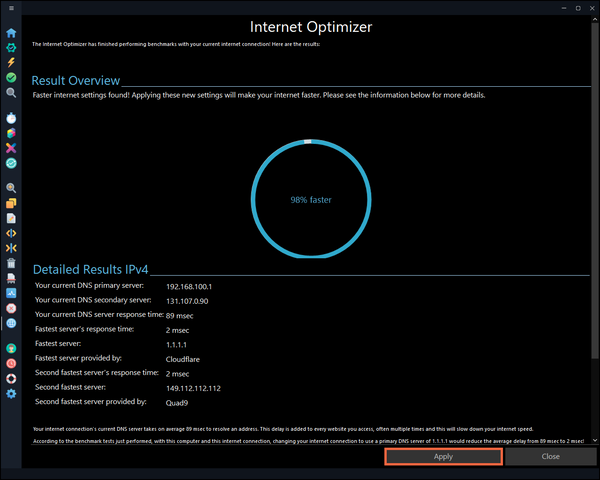
You can fully access Internet Optimizer and other 17 powerful tools in jv16 PowerTools by signing up for a 14-day free trial. Though, after the free trial ends, Internet Optimizer will still also be fully functional.


