The developer of RegCleaner, jv16 PowerTools, Uninstalr, WinFindr, Startup Timer, ScreenshotX, System Examiner and Windows Update Fixer.
System Examiner is a lightweight, freeware app to generate a system information report from Windows computers. It lists details of your computer’s installed hardware and software, the operating system’s originality, as well as attempts to detect common system errors and potential problems inside a computer.
The program can be used either as an easy-to-use Windows troubleshooting tool or as a tool for technical support staff.
System Examiner reports can also be easily shared. An example of the report generated by the System Examiner can be found here.
The idea behind System Examiner came up when Jouni Flemming, our Lead Developer observed the technical support tickets of jv16 PowerTools. He noticed that having an easy way to get details of users’ systems, instead of spending a lot of time asking specific questions, would simplify the technical support process and save a lot of time.
“I wanted to have a tool that would allow me to easily see the hardware and software information of a system, and to be able to share that easily,” said Jouni Flemming, “since there was nothing like that available, I just had to make it.”
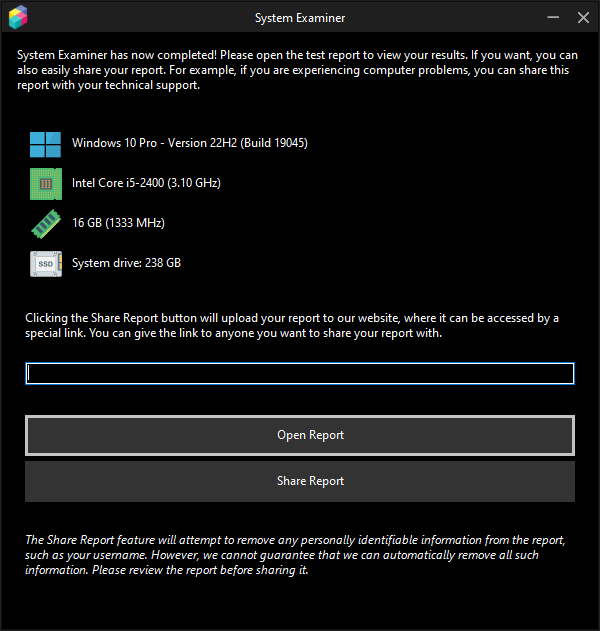
System Examiner received warm responses on its first announcement on Reddit. A Reddit user mentioned how System Examiner helped fix their problems. They mentioned that they’re managing repairs and refurbishing processes at a small refurbishing charity and tried different system information tools. However, they found the tools available were time-consuming and didn’t support automation. “This is EXACTLY what I’ve been looking for,” they commented.
System Examiner has been downloaded over 35,000 times in less than two months. Its first version has been featured in various software websites around the world, including MajorGeeks, where it already received 340 downloads and a 5 star rating from its users during the first week.
As of now, the update to System Examiner has also been available. In the new version 1.1 we added the following:
- Detection of system network interfaces, monitors, installed drivers, system services, and Windows licensing status.
- Major improvements to the system information report, including a table of contents. See the new sample report from version 1.1 on this link and you can compare that to the sample report from previous version 1.0 from this link.
- Fixed a bug with the Share Report feature sometimes failing.
You can download System Examiner version 1.1 as a portable version or a setup version. More info on the tool is available here: https://systemexaminer.com/

