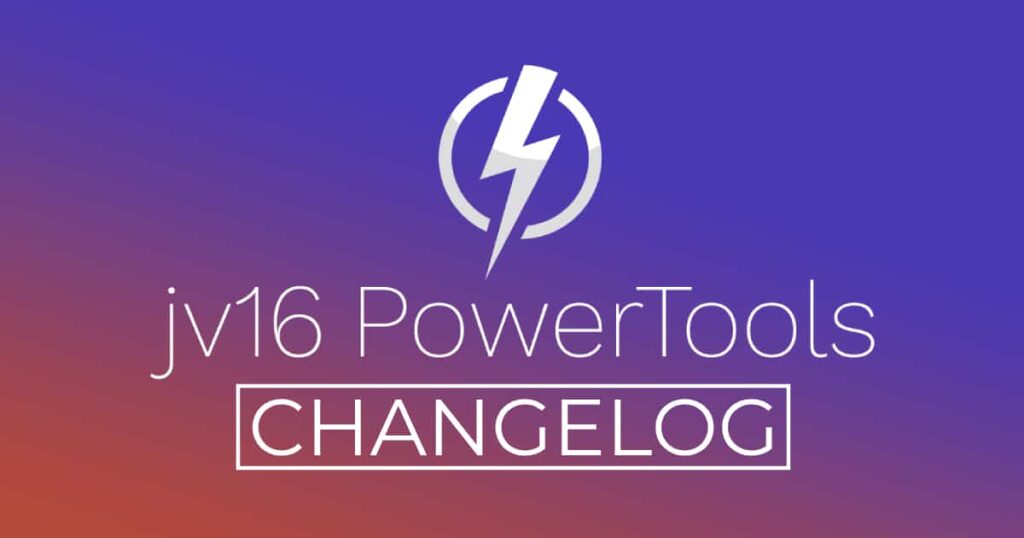The developer of RegCleaner, jv16 PowerTools, Uninstalr, WinFindr, Startup Timer, ScreenshotX, System Examiner and Windows Update Fixer.
Release Notes
An updated version of jv16 PowerTools has been released. The latest version number is 5.0.0.798.
Change Log Since Build 786
Feature Improvements:
- New tool: Finder allows you to search for file system and registry data with an advanced set of options.
- New tool: Duplicate Finder allows you to search for duplicate files with many settings.
- Major accuracy improvements to the Software Updater.
- Minor improvements to the accuracy of the Software Uninstaller.
- The installation of jv16 PowerTools now automatically clears the cache and debug data of possibly existing old jv16 PowerTools directories.
- If there is not enough horizontal space to draw the tool’s action buttons and the filter panel, the close button will now be shrunk to a small X button. Previously, the Filter panel would be hidden, and this was confusing and was reported as a bug.
- Added a placeholder text for the result list filtering feature to make it easier to see you can filter the result list by entering search words to the search area.
- The tip message boxes now show a different icon compared to the normal message boxes.
- The main window UI can now better handle long tool names in non English versions of the program.
Bug Fixes
- Support page can have too much empty space between the texts.
- Maximizing the program window on a system with multiple displays may not work correctly, the window size can be set incorrectly too large or too small.
- The program’s main window can show with a default size and position in a way it is behind the Windows task bar. This is rare and would only happen with specific screen size and scree resolution settings.
- Pressing Ctrl + A while a text box is active does not select all the text within that text box.
- If file deletion fails in Find All, there can be a flood of error messages about each failure. The number of these error messages is now limited.
- The tip message about being able to use filtering with the results is shown before the actual results are on screen.
- It’s not possible to translate the default text of the home screen’s Find All text input box.
- The splash screen texts can overlap when using non English version of the program.
- Using the Filter panel in Software Updater can cause the result list to become empty and not update again unless the tool is restarted.
Known Issues:
- Support for 4K displays is not yet perfect, however, it is already quite usable.
- System Cleaner’s browser cleaning module does not support the new Chromium based Microsoft Edge.
- System Cleaner and Software Uninstaller Right-Click menus do not yet have the Add To Ignore List feature.
- Duplicate Finder will list at most 2000 duplicate files.
How to update:
If you are using any recent jv16 PowerTools (5.0.0.x) – simply download and install the new version over the old version. No uninstallation is required or recommended.
If you are using an older version, please uninstall it before installing the new version, or install the new version to another directory.
Join the discussion:
You can join our discussion forum – New jv16 Powertools build 5.0.0.798 thread for sharing your comments of this new version.
Common questions:
- How can I update to the latest version of jv16 PowerTools?
- What license do I own? Can I update to the latest version of jv16 PowerTools?
- Who is entitled for a free update to the latest version jv16 PowerTools?
- How can I subscribe to your mailing-list?
- How can I unsubscribe from your mailing-list?
- Where can I download the translation files for jv16 PowerTools?
1. How can I update to the latest version of jv16 PowerTools?
If you are using any recent jv16 PowerTools (5.0.0.x) – simply download and install the new version over the old version. No uninstallation is required or recommended.
If you are using an older version, please uninstall it before installing the new version, or install the new version to another directory.
If you own an active license and need to install the new version and activate it:
- Download the free trial version of jv16 PowerTools.
- Install jv16 PowerTools
- Open jv16 PowerTools and access the My Account tool
- Enter your name and email address into the My Account tool. Be sure to use the same information you used with your order!
After you have entered your information, the My Account tool will automatically download and install your license, and convert the trial version to the full version.
2. What license do I own? Can I update to the latest version of jv16 PowerTools?
If you are unsure what license you own, please use the Find My Licenses tool from within jv16 PowerTools, after installing the latest version of the product.
The tool lists all your previous orders and tells you about your licensing options.
3. Who is entitled for a free update to the latest version of jv16 PowerTools?
Anyone can update to the latest jv16 PowerTools, however you can only use it if you have an active license, or are currently within the 14 day free trial period.
4. How can I subscribe to your mailing list?
To signup to our newsletter, all you need to do is enter your name and email address in the provided form on our download page. Then click to download the product (if you haven’t already done so).
If you already have jv16 PowerTools installed, you can also sign up from within the app.
5. How can I unsubscribe from your mailing list?
You can unsubscribe from our mailing list by using the unsubscribe link provided inside every newsletter sent out.
6. Where can I download the translation files for jv16 PowerTools?
The new jv16 PowerTools, comes with the following translations built in.
It will automatically switch if any match with your computers main language or default to English otherwise:
Chinese Simplified, Chinese Traditional, Danish, Dutch, English, Finnish, French, German, Italian, Japanese, Korean, Norwegian, Portuguese, Romanian, Russian, Spanish, Swedish, Thai, Turkish.
New users:
How to install jv16 PowerTools
Download and run the software’s installation file to install jv16 PowerTools to your computer. Follow the on-screen instructions.
All new users of jv16 PowerTools will receive a fully functional, 14 day trial version of the product. It contains no bundled software, no adware, no nonsense!
By entering your full name and e-mail address during product setup, you will be subscribed to our periodic newsletter. That’s all we ask: to stay in touch! We honestly value your privacy and offer a trust guarantee.
Technical details
Compatible with: Any PC running any version of Windows Vista, Windows 7, Windows 8 and Windows 10.
Fully supports 64 bit systems.
If your question hasn’t yet been answered in any listed above, please open a new support ticket and we will be glad to assist!