The developer of RegCleaner, jv16 PowerTools, Uninstalr, WinFindr, Startup Timer, ScreenshotX, System Examiner and Windows Update Fixer.
A few years ago in 2020, I added the Software Updater tool in jv16 PowerTools. It allowed you to see which installed programs were outdated and allowed you to start downloading the updated version.
The tool was available for some time until I decided to scrape it. The reason? I thought the tool wasn’t good enough and I wasn’t sure if anyone would find it useful.
Then, something unexpected happened in July this year. I ran a survey to find out what people want to see in the next version of jv16 PowerTools. To my surprise, a sizable number of people mentioned the Software Updater tool, saying that they missed it and wanted to see it again in the next update!
Well, you’ve asked and now it’s time for me to deliver. After a couple of months of development and many rounds of testing, I present to you: VersionCat.com
What the heck is VersionCat.com?
Before you ask, “What the heck is VersionCat.com? I thought you’re bringing Software Updater back!” Let’s take a big cat step back and allow me to humor you with some backstory.
After reading the survey results, I already considered the option to revive the feature back, though at the same time I also had a flashback on why I decided to scrap the tool. The thing is, the old Software Updater wasn’t very accurate at detecting the new software.
The problem is that there is no easy way to know what is the latest version of some software.
The first idea of how I thought I could solve this problem was the most obvious one: If we run an app like Software Updater on a user’s computer, we could simply send all the installed software names and their version to a server and then just check whether anyone else is running newer versions.
For example, let’s say you have 7-Zip version 24.07 installed. The Software Updater could send that information to a server. The server could have information that someone else running the Software Updater the other day had 7-Zip version 24.08 installed and therefore we can conclude that the version 24.08 must be newer, and we can inform the user that there is a newer version available.
That’s how the first version of Software Updater worked. But unfortunately, that’s not a good solution.
It doesn’t work because that version 24.08 of 7-Zip could have been some kind of beta or preview version and not the official version. This kind of solution would also be trivially easy to manipulate: any malicious user could adjust the reported program versions in their computer in order those incorrect version numbers then to be sent out to the server and basically disturbing the entire version checking system.
And mistakes like this could also happen without any malicious intent. The Windows Settings > Installed Apps listing can have the installed software version wrong. It’s correct 99 times out of 100, but if we have a lot of users, that 99% accuracy will soon start to produce errors.
Simply put, this type of solution isn’t accurate and it doesn’t scale.
After spending a lot of time trying to fine tune and improve the above method in the original Software Updater, I just gave up. It was a lot of work and it seemed impossible to do with a high level of accuracy.
Fast forward to last month when I did the user survey, and a lot of people asked that I should bring back the latest software version checking feature.
After excessive amounts of caffeine, running, and meditation, I got a new idea.
The new idea was to develop a web crawler that could analyze the official website of each app and read the latest version of that app directly from the publisher’s website.
While this might sound simple, building such a system was a herculean task: The web crawler has to support dozens of different types of website layouts in order to accurately find and read where on the website it says the latest version of the specific app.
It wasn’t easy, but I think I now have a solution that works with a very high accuracy.
Since the solution needed a web crawler, I implemented that in the form of VersionCat.com.
Another reason for building it first as a website is because I need as much feedback as possible regarding the tool’s accuracy. Basically, the more people know about the tool, the more robust it will be. The best way to get feedback is by making Software Updater accessible to as many people as possible, including people who don’t use jv16 PowerTools.
Because of all the reasons above, I decided to turn Software Updater into a web app, meaning that it’s an app that you can access through a website.
This functionality of being able to check what is the latest version of common Windows apps will be added as a feature to jv16 PowerTools and to Uninstalr, too, of course.
Why the VersionCat name? Well, first of all, cats are cute and they rule the internet. Also, it’s the short version of “version catalog”.
How to use VersionCat?
VersionCat is simple: you type the software name in the search box on versioncat.com, and the cat will tell you the latest version of the software and when it’s last updated. You can also search for many apps at the same time.
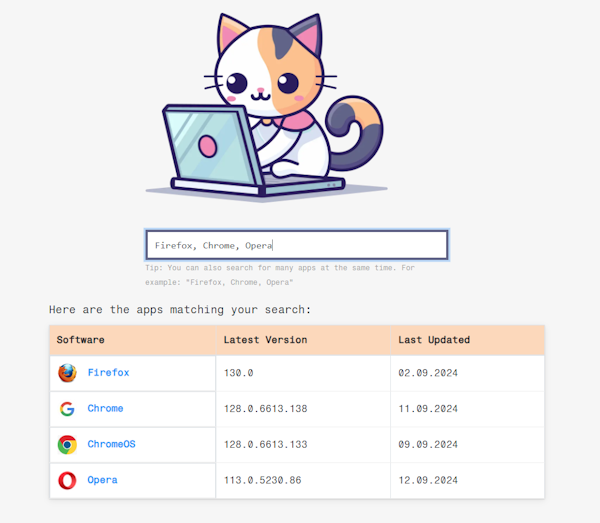
If you want to get notified when the new version of software is available, VersionCat can also help you with that. You can simply type in your name, email address, and the name of the software you want to get notified in the email box. VersionCat will send you an email when the new update is available!
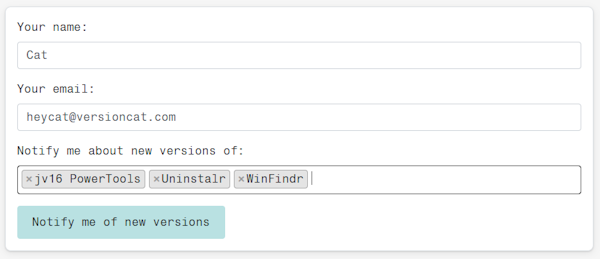
Okay, Software Updater is VersionCat.com. Will it still be back on jv16 PowerTools, though?
Now that there is a web app called VersionCat, will Software Updater still be added to jv16 PowerTools?
Absolutely!
VersionCat development is only the first stage of Software Updater’s revival plan. Once I gather enough feedback and get the tool to work at its peak performance, I’ll add the feature in the next version of jv16 PowerTools.
The release date is still to be announced, but I am hoping to do it sooner than later. Once I have a better idea of when this can be done, you’ll be the first to know!
Try VersionCat.com
Now that you’ve heard and know better about VersionCat, why don’t you give the tool a try and let me know what you think?
You can try VersionCat by visiting its website: VersionCat.com
If you like the tool, please recommend and spread the word about VersionCat to everyone you know, including the strangers you met at a party. If you’re not happy with it, please let me know how I can improve it for you by sending me an email to heycat@versioncat.com
Thank you for your support!


