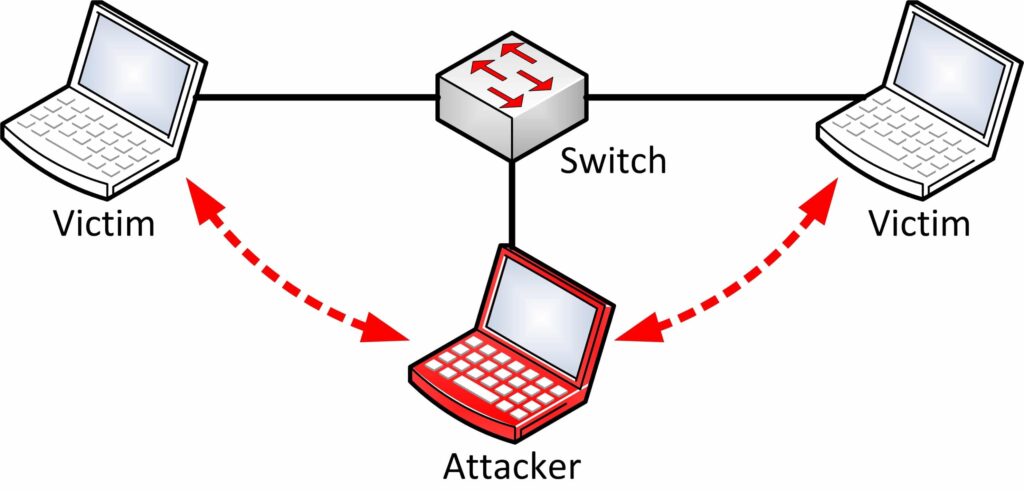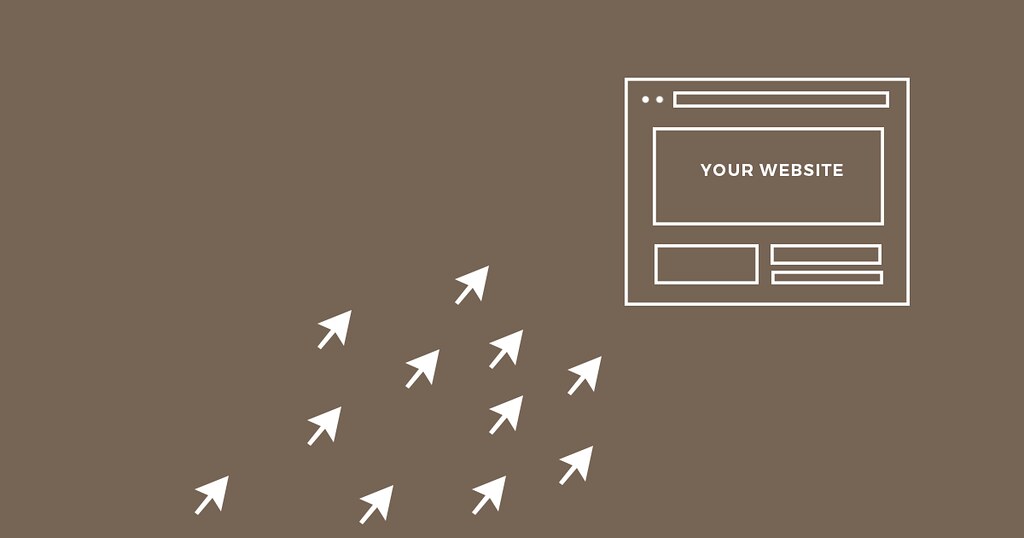How To Prevent Man In The Middle Attacks (MITM)
It is never easy to keep your information secure online. Often, you might have conversations where there’s confidential information flow between you and another party. When was the last time you took into consideration the probability that there’s leakage of information during this communication? In internet security terminology, MITM is a form of active eavesdropping. […]
How To Prevent Man In The Middle Attacks (MITM) Read More »